Search Console & Verification Methods
SEARCH CONSOLE & VERIFCATION METHODS
Search console is a free web site provided by the google to communicate with user and provide overall health & performance of the user website. It is how google see your site.
Need of Search Console
- To check crawl errors
- Indexing (to find & index our website)
- To analyze organic traffic coming to our site
- Site map submission (xml document contains all URL related to the web site) helps google easy crawl, changes in URL - last modified date and priority.
- Receive alerts from google when there is errors or spams in user website
- To check how many links available for your web site and links received from other sites
How to set up search console (Verification method)
Log in to your email id and in the search panel take a new tab and type 'Search Console' . Click Start option and click 'Add Property'
1st option is for Domain Owner , 2nd option is for sub domain
1) HTML File
Most recommended method as main file is uploaded in other methods tag or code is updated and chance of error in future.
Copy the meta tag and paste in site's home page - head section(from home page , click Theme, select customer , edit HTML and paste under header section) and click verify
Upload the file to root folder of your site & Click verify button.
2) HTML Tag Method
Copy the meta tag and paste in site's home page - head section(from home page , click Theme, select customer , edit HTML and paste under header section) and click verify
3) Google Analytics
Copying verification track code and pasting in header section and click verify
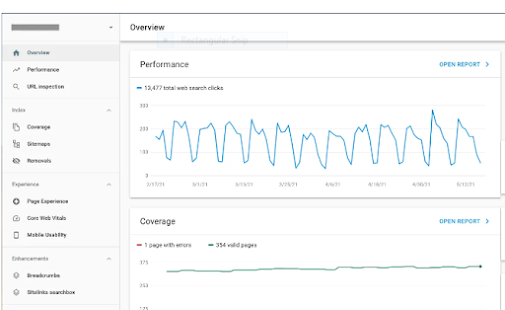












Comments
Post a Comment